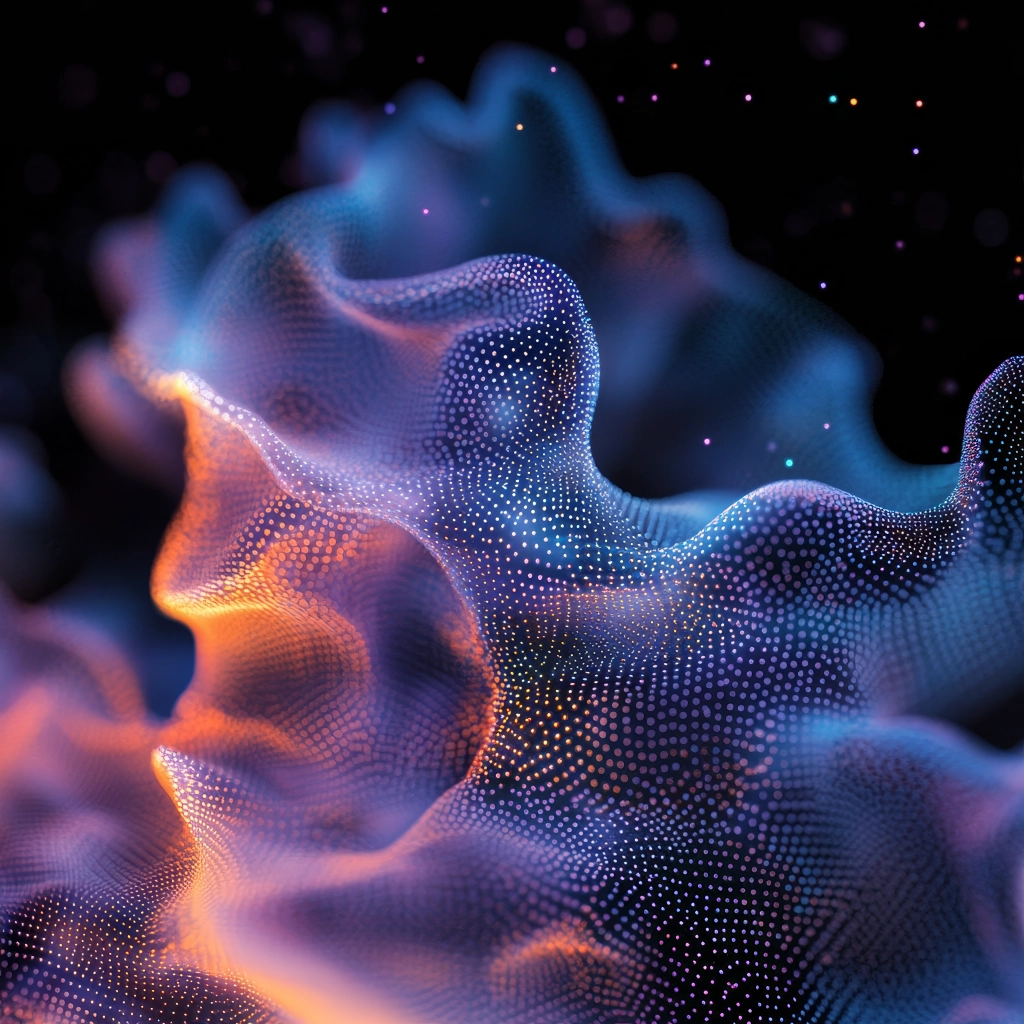Do you talk to ChatGPT like a stranger?
When he could work as if he knew you by heart.
🚀 Why customize it?
When you set ChatGPT to your image:
- He understands your job, your tone, your vocabulary
- It adapts to the way you work
- You save a considerable amount of time (no need to repeat yourself at every prompt).
⚙️ How?
- Click on your name at bottom left
→ Go to "Customize ChatGPT
- Two fields to fill in:
- What ChatGPT needs to know about you your job, your sector, your level with AI...
- How you want ChatGPT to respond tone (professional, direct, fun...), formats (lists, tables), length of answers, etc.
- And if you don't want to think about it, keep it simple: ask ChatGPT to do it for you.
📎 Prompt to copy and paste :
You're an expert in ChatGPT productivity and personalization. Help me fill in the fields "What ChatGPT needs to know about me" and "How I want ChatGPT to respond" so that you're perfectly suited to my profile. Ask me a few questions to understand my job, my communication style, my comfort level with AI, and what I expect from you.
He'll ask you 2-3 questions, and you'll have a text ready to copy. No more complicated than that.
The result is a really useful ChatGPT, in line with the way you work.
Test. Adapt. And above all, never go back.